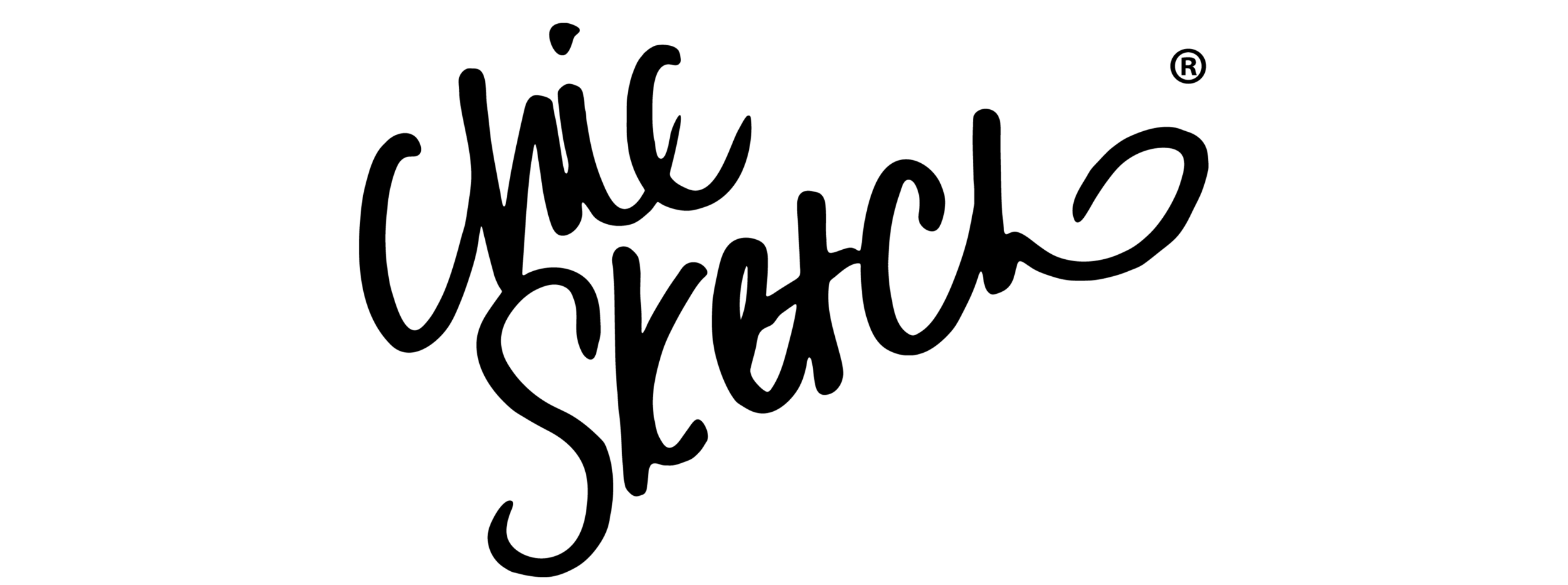Data Deletion Instructions
Data Deletion Instructions
In accordance with Facebook, iOS and Android Platform rules, we are required to provide a Data Deletion Instructions URL.
If you would like to delete your data for the Chic Sketch iOS App, Chic Sketch Android App and ChicSketch.com website, you can remove your data by utilizing the following instructions:
- For Facebook Users: Go to Your Facebook Account’s Setting & Privacy. Click "Setting".
- Then, go to "Apps and Websites” and you will see all of your App/Website integration data.
- Select the option box of "Chic Sketch".
- Click ” Remove” button.
- Congratulation , you have successfully removed your data and integration with Chic Sketch.